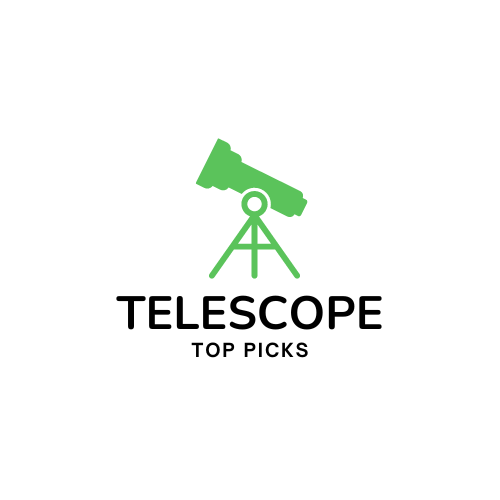Maintaining and cleaning your telescope is essential to ensure optimal viewing and extend its lifespan. Regular maintenance includes checking for any loose screws or misalignment, cleaning the lens and mirrors using a gentle solution, and storing it in a safe and dust-free environment. By following these simple steps, you can keep your telescope in excellent condition and enjoy clear and breathtaking views of the night sky for years to come.
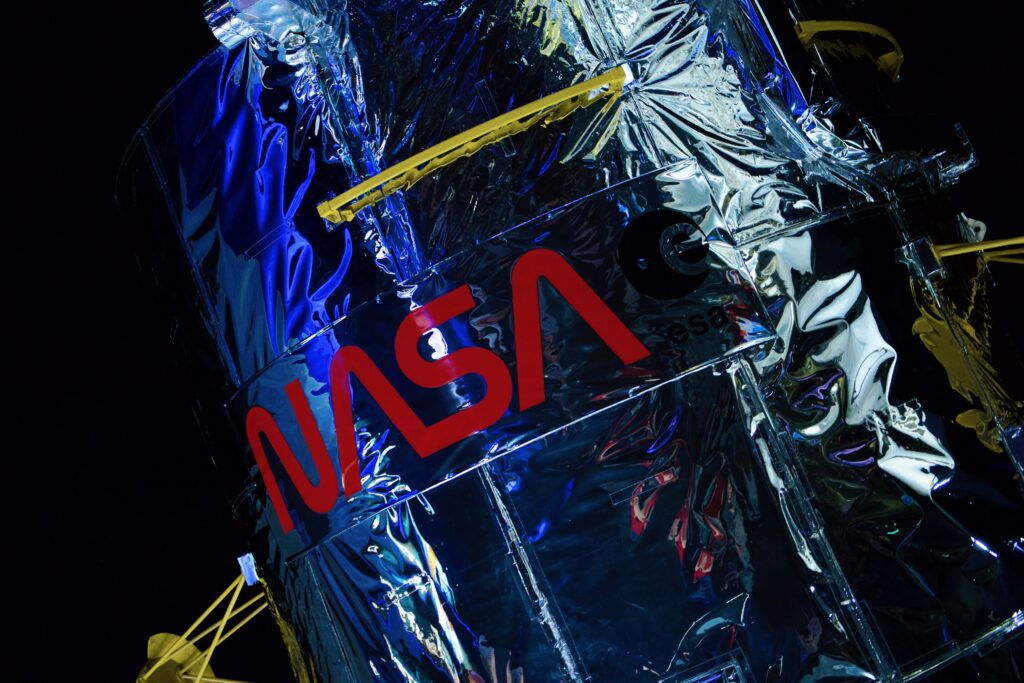
Storage
Choose a proper storage location
When it comes to storing your telescope, choosing the right location is crucial. You want to keep your telescope in a safe and secure place, away from any potential hazards. Ideally, find a dry and dust-free area where the temperature remains relatively stable. This will help prevent any damage to the delicate internal components of the telescope.
Cover the telescope when not in use
To further protect your telescope during storage, it is recommended to use a cover. A cover will shield your telescope from dust, dirt, and any accidental bumps or scratches. There are various covers available on the market specifically designed for telescopes, but if you don’t have one, a clean cloth or towel can also be used to cover your telescope.
Avoid extreme temperatures
Extreme temperatures can have a negative impact on the performance and longevity of your telescope. Both hot and cold temperatures can cause damage to the delicate optics and components. It is essential to avoid exposing your telescope to extreme heat or cold. If you live in an area with extreme weather conditions, consider storing your telescope in a temperature-controlled environment, such as a climate-controlled room or a dedicated storage cabinet.
Cleaning
Dust the telescope regularly
Dusting your telescope regularly is an essential part of its maintenance. Dust can accumulate on the exterior surface and even find its way inside the telescope, affecting the quality of your observations. It is recommended to use a soft brush or an air blower to gently remove any dust particles from the telescope body and its components. Be cautious not to apply too much pressure as it may scratch or damage the telescope’s surface.
Use a soft brush or air blower
When cleaning the delicate optics of your telescope, it is important to use the right tools. A soft brush specifically designed for optics or an air blower can be used to remove any dust or debris from the lens or mirror. Remember to use gentle strokes or bursts of air when cleaning to avoid any damage.
Clean the lens or mirror
Over time, the lens or mirror of your telescope may accumulate dirt or smudges that can affect the clarity of your observations. To clean them, start by using a lens cleaning solution or a mixture of distilled water and mild soap. Gently moisten a microfiber cloth or a lens cleaning tissue with the solution and carefully wipe the lens or mirror in a circular motion. Avoid applying excessive pressure and be cautious not to scratch the surface.
Avoid touching the lens or mirror directly
It is crucial to avoid touching the lens or mirror directly with your fingers. The oils and residues on your skin can leave smudges or damage the delicate coatings on the lens or mirror. If you need to clean the optics, always use a proper cleaning solution and a soft cloth or tissue. Keeping a pair of cotton gloves dedicated to handling the lens or mirror can also help prevent any accidental damage.
Collimation
Understand the importance of collimation
Collimation is the process of aligning the optics of a telescope for optimal performance. Proper collimation ensures that the light entering your telescope is focused correctly, resulting in sharper and clearer views. Understanding the importance of collimation and its impact on your viewing experience is essential for any telescope owner.
Check collimation regularly
Regularly checking the collimation of your telescope is crucial to maintain its performance. Collimation may shift over time due to various factors such as vibrations during transportation or general wear and tear. It is recommended to check the collimation before each observing session or at least every few months, depending on your usage.
Adjust collimation when necessary
If you notice any misalignment or noticeable deterioration in the quality of your observations, adjusting or realigning the collimation may be necessary. Most telescopes come with collimation tools or instructions that guide you in the process. It is important to follow the manufacturer’s guidelines and take your time to ensure accurate collimation.
Tripod and Mount
Inspect the tripod and mount before each use
Before setting up your telescope, always inspect the tripod and mount for any signs of damage or wear. Check for loose or broken parts, and ensure that all screws, knobs, and clamps are secure. A thorough inspection will help prevent any accidents or failures during your observing sessions.
Keep the tripod clean and secure
A clean and secure tripod is essential for the stability and accuracy of your telescope. Regularly wipe down the tripod legs to remove any dirt, dust, or moisture that may have accumulated. Additionally, make sure the tripod is properly tightened and that all extension tubes or segments are securely locked in place.
Regularly lubricate the mount
To ensure smooth and precise movements, it is important to regularly lubricate the mount of your telescope. Follow the manufacturer’s guidelines on lubrication intervals and types of lubricants suitable for your specific mount. Lubrication will help reduce friction and extend the lifespan of your telescope’s moving parts.

Eyepieces and Filters
Clean the eyepieces periodically
Eyepieces are essential accessories for your telescope, and keeping them clean is crucial for optimal viewing. Periodically cleaning your eyepieces will help remove any dust or particles that may have settled on the lenses. Use a lens cleaning solution or a mixture of distilled water and mild soap, along with a soft cloth or lens cleaning tissue, to gently clean the eyepieces.
Use appropriate filters for viewing
Filters can enhance your viewing experience by selectively blocking or enhancing certain wavelengths of light. Depending on your observations and the objects you wish to observe, it is recommended to use appropriate filters. Popular filters include moon filters, solar filters, nebula filters, and color filters. Refer to the manufacturer’s recommendations or consult astronomy guides to determine which filters are suitable for your specific needs.
Replace damaged or worn-out eyepieces
If you notice any signs of damage, scratches, or deterioration on your eyepieces, it is advisable to replace them. Damaged eyepieces can negatively impact your observations, affecting the quality and clarity of the image. Investing in high-quality replacement eyepieces will ensure you continue to enjoy sharp and detailed views.
Aligning and Tracking
Follow the manufacturer’s instructions
Aligning and tracking your telescope is crucial for accurately locating celestial objects. Different telescopes have different alignment procedures, so it is important to carefully follow the manufacturer’s instructions provided with your specific model. By following the instructions, you can ensure a successful alignment process and enjoy precise tracking capabilities.
Perform alignment procedures correctly
To achieve accurate alignment, it is essential to perform the alignment procedures correctly. Take your time and follow each step diligently, ensuring that you accurately locate the reference stars or alignment targets. Double-check your settings and make any necessary adjustments before proceeding with your observations.
Ensure accurate tracking
After a successful alignment, it is important to ensure that your telescope’s tracking is accurate. Test the tracking capabilities by observing a stationary object for a period of time. If the object remains centered in the field of view, your tracking is accurate. If slight adjustments are needed, refer to the manufacturer’s instructions on how to fine-tune the tracking settings.

Battery Maintenance
Use the recommended batteries
If your telescope operates on battery power, it is crucial to use the recommended batteries specified by the manufacturer. Using the wrong type of batteries can lead to poor performance and potentially damage the electronics of your telescope. Always refer to the product manual or consult with the manufacturer to determine the appropriate batteries for your telescope model.
Replace batteries regularly
To ensure uninterrupted operation, it is important to replace the batteries regularly. Keep track of the battery life and replace them as soon as they start to show signs of depletion. Regularly checking and replacing the batteries will prevent any sudden power failures during your observing sessions.
Clean battery contacts
Over time, battery contacts can accumulate dirt, corrosion, or residue, which can affect the electrical connection. To maintain good contact between the batteries and the telescope, periodically clean the battery contacts using a clean cloth or a soft brush. Be gentle and ensure the contacts are completely dry before reinstalling the batteries.
Transportation
Secure the telescope during transportation
When transporting your telescope, it is essential to secure it properly to prevent any damage. If possible, disassemble the telescope into its individual components and securely pack them to minimize movement. Use protective padding or foam inserts to cushion the delicate components and prevent them from shifting or knocking against each other during transit.
Avoid excessive shaking or impact
While transporting your telescope, be mindful of the handling and avoid excessive shaking or impacts. Rough handling can cause misalignment, damage the optics, or disrupt the internal components. Handle the telescope with care and ensure it is stored securely in your vehicle, avoiding any potential bumps or jolts.
Consider using padded cases for protection
To provide additional protection during transportation, consider investing in padded cases or bags specifically designed for telescopes. These cases offer extra cushioning and support, minimizing the risk of damage. Whether you are taking your telescope on a road trip or traveling to a distant observation site, a padded case will provide peace of mind and safeguard your valuable equipment.
Check for Damage
Inspect the telescope for any signs of damage
Regularly inspecting your telescope for any signs of damage is critical to catch and address any issues promptly. Check for dents, scratches, loose parts, or any abnormalities that may affect the performance of your telescope. Identifying and addressing damage in its early stages can prevent further problems and ensure your telescope functions optimally.
Address any issues promptly
If you notice any damage or abnormalities during your inspection, it is important to address them promptly. Depending on the severity of the issue, you may be able to perform the necessary repairs or adjustments yourself. However, if you are unsure or the damage is significant, it is advisable to consult a professional technician or contact the manufacturer for guidance.
Consult a professional if necessary
In case of major damage, technical issues, or complex repairs, it is always recommended to consult a professional. A trained technician or an authorized service center can provide the necessary expertise and ensure that your telescope is repaired correctly and operates safely. Seeking professional assistance will help prevent further damage and extend the lifespan of your telescope.
Software and Firmware Updates
Stay updated with the latest software and firmware versions
Telescopes with computerized features often require software or firmware updates to improve performance or add new functionalities. It is essential to stay updated with the latest versions released by the manufacturer. Regularly check the manufacturer’s website or subscribe to their newsletters to stay informed about any updates or improvements for your telescope model.
Follow the manufacturer’s instructions for updates
When updating the software or firmware of your telescope, it is crucial to follow the manufacturer’s instructions precisely. These updates involve system-level changes, and any errors or deviations can lead to malfunctions. Carefully read the provided documentation, follow the step-by-step instructions, and back up any important data before proceeding with the update.
Backup important data before updating
Before performing any software or firmware update, it is strongly recommended to back up any important data or settings on your telescope. This ensures that in case of any issues during the update process, you can restore your telescope to its previous state. Backing up your data provides an added layer of protection and minimizes the risk of data loss or configuration changes.
Maintaining and cleaning your telescope regularly is essential for optimal performance and durability. By following the outlined steps and taking the necessary precautions, you can ensure that your telescope continues to provide you with breathtaking views of the cosmos for years to come. Remember to always consult the manufacturer’s guidelines and seek professional assistance when needed. Enjoy your astronomical adventures with a well-maintained telescope!